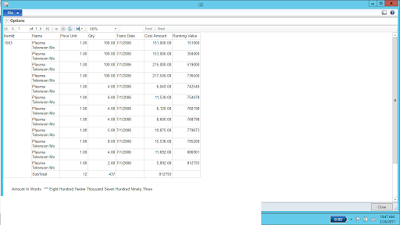Using different images according to selection of company
here i am using two images
right click on the image and select the image properties and click on the visibility tab
now click on the expression box and enter the expression
eg:=IIF(First(Fields!ItemId.Value, "student")="1101",False, True)
after adding expression in one image now repeat the same step for another image
but the condition differs ( you can see the condition in below pic)
Report generated is based on my condition parameter itemid= 1003
here i am using two images
 |
| you can see two images in the picture |
right click on the image and select the image properties and click on the visibility tab
now click on the expression box and enter the expression
after adding expression in one image now repeat the same step for another image
but the condition differs ( you can see the condition in below pic)
Report generated is based on my condition parameter itemid= 1003